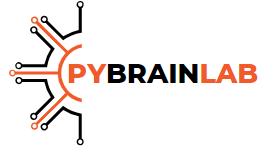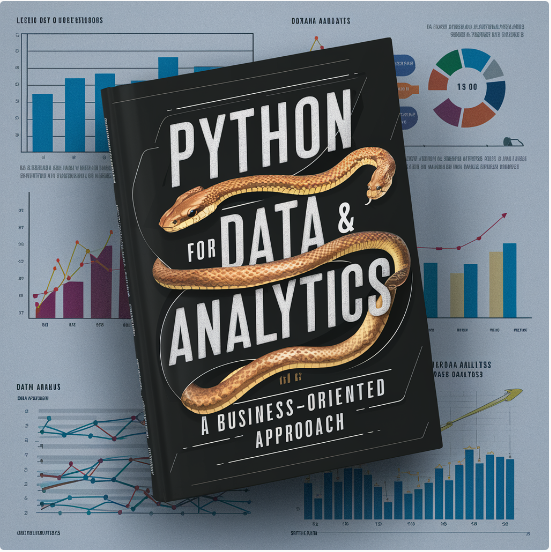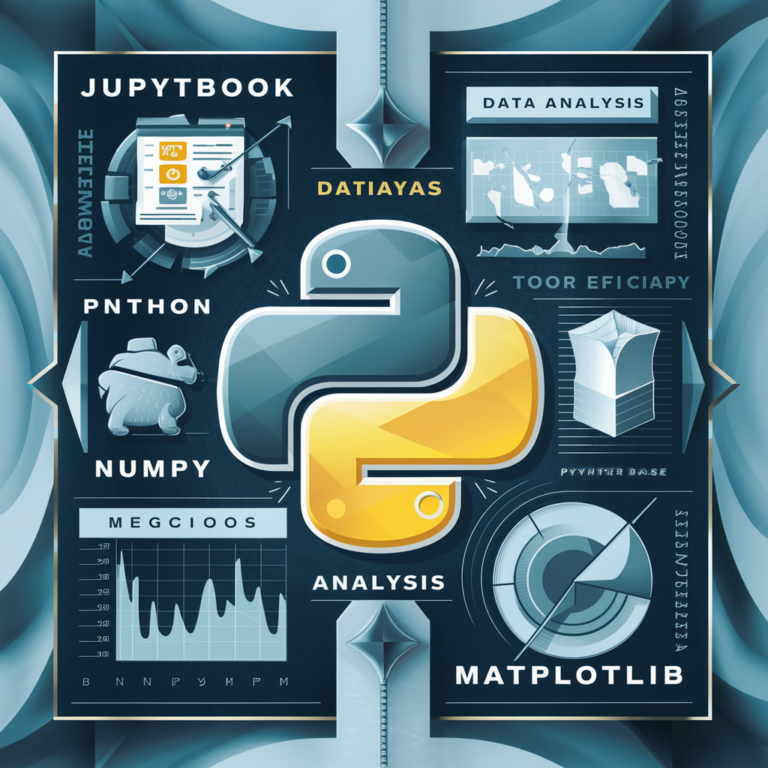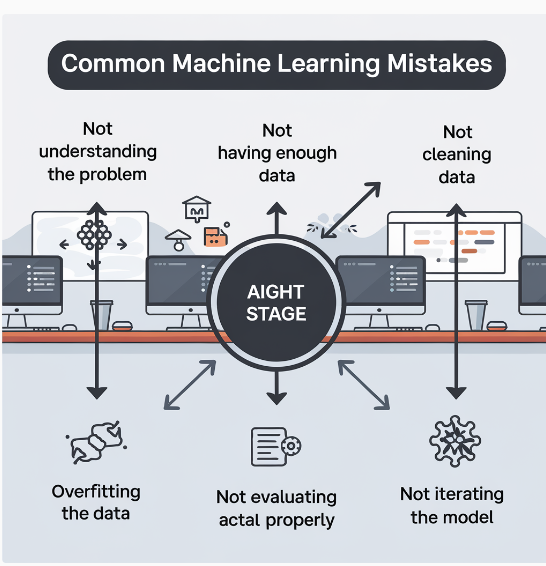attract more visitors to google business profile
Optimizing your Google Business Profile (GBP) is essential for attracting more visitors and boosting your local business’s online presence. As a free tool, Google Business Profile allows businesses to manage how they appear in Google Search and Maps. However, merely creating a profile is not enough—you need a strategic approach to maximize visibility and engagement. From improving your business listing to generating reviews and using the latest Google features, this article will guide you through effective methods to attract more visitors to your profile. Whether you’re a small business owner or a marketer, optimizing your Google Business Profile can significantly improve your local SEO, leading to increased website traffic and customer visits.
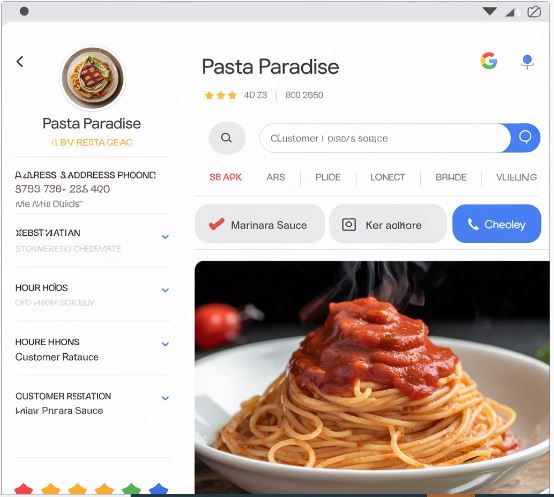
Why Google Business Profile Matters
Your Google Business Profile is like a virtual storefront. When customers search for businesses similar to yours, your profile appears alongside others in Google Search and Google Maps. Therefore, it is crucial to maintain an optimized profile.
Here’s why it matters:
- Higher visibility: When your profile is complete and regularly updated, it improves your ranking in local search results.
- Engagement with customers: Features like reviews, photos, and Q&A give customers the chance to interact with your business directly.
- Establish trust: A well-maintained profile creates credibility, leading to more clicks and visits.
In short, a good Google Business Profile is essential to driving local traffic and converting searchers into customers.
Tips to Attract More Visitors to Your Google Business Profile
To ensure that your business profile attracts visitors, it’s important to apply certain best practices. Let’s take a closer look at some strategies.
1. Complete Your Google Business Profile
The most critical step is to make sure your Google Business Profile is 100% complete. A fully detailed profile not only provides more information to potential customers but also helps Google better understand your business. Here’s what you should fill out:
- Business name, address, and phone number (NAP)
- Business hours and days of operation
- Website URL and business category
- Service area and attributes (e.g., wheelchair accessibility, free Wi-Fi)
When Google has more data about your business, it’s more likely to show your profile in relevant searches.
2. Use an Optimized Business Description
A well-written business description allows you to highlight what your business does and why it stands out. Include relevant keywords to boost your search engine rankings, but keep it natural. A clear and engaging description gives visitors a reason to explore more.
For example, if you run a coffee shop, don’t just say, “We sell coffee.” Instead, say, “We offer artisanal coffee, made fresh daily, with locally sourced ingredients, including vegan and gluten-free options.”
3. Add High-Quality Photos and Videos
Visual content can make your profile more attractive to potential customers. According to studies, businesses with photos receive 42% more requests for directions and 35% more website clicks than those without.
Make sure to upload clear, high-resolution photos of:
- Your storefront
- Products or services you offer
- The interior of your business
- Events or special promotions
Regularly updating your images also signals to Google that your business is active, which can improve your profile’s ranking.
4. Encourage Customer Reviews
Customer reviews are a powerful factor in attracting more visitors to your profile. Positive reviews build trust and increase your credibility. Here’s how to get more reviews:
- Politely ask satisfied customers to leave a review.
- Respond to both positive and negative reviews to show you value feedback.
- Offer great service that naturally encourages customers to share their experience.
Tip: Google favors profiles with frequent, high-quality reviews, which can lead to higher visibility in local search results.
5. Post Regular Updates
Google allows businesses to post updates directly on their profiles. These updates can include:
- Promotions or discounts
- New product launches
- Special events or announcements
Posting regularly keeps your profile fresh and increases customer engagement. Additionally, active profiles are more likely to appear in search results.
6. Leverage Google Q&A
The Q&A feature is another opportunity to engage with potential customers. Users can ask questions, and you can respond publicly. This is a great way to showcase your expertise and provide helpful information.
Be proactive by answering common questions in advance. Doing this will not only enhance your profile but also make it easier for customers to decide if your business is right for them.
7. Include Keywords in Your Profile
Just like traditional SEO, using the right keywords in your Google Business Profile is important for improving your visibility. Add keywords related to your services and products in your business description, services section, and posts. However, avoid stuffing too many keywords as it may lead to a lower ranking.
8. Analyze Google Business Profile Insights
Google Business Profile provides valuable insights into how users find and interact with your profile. Use these insights to see:
- How customers found your business (search or maps).
- What actions they took (visit your website, call you, or request directions).
- The performance of your photos and posts.
Regularly reviewing this data will help you identify areas where your profile needs improvement.
Conclusion
By following these strategies, you can significantly increase traffic to your Google Business Profile and improve your online visibility. From optimizing your profile description to encouraging reviews and using Google’s various features, you can drive more visitors to your business. Remember, maintaining an active profile is key to long-term success. Keep updating your profile regularly to stay relevant in search results and engage with potential customers effectively.
Suggested Additional Reading:
- “Local SEO for Small Businesses: A Beginner’s Guide” to understand local SEO better.
- “SEO Made Simple” for an overview of SEO tactics to complement your Google Business Profile.
- “Google My Business Optimization” for an in-depth look at how to fully optimize your Google listing.