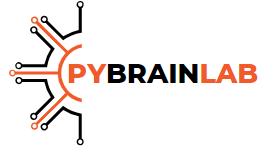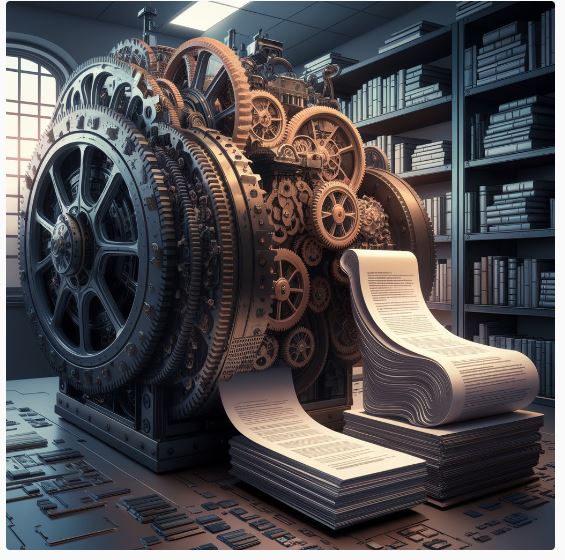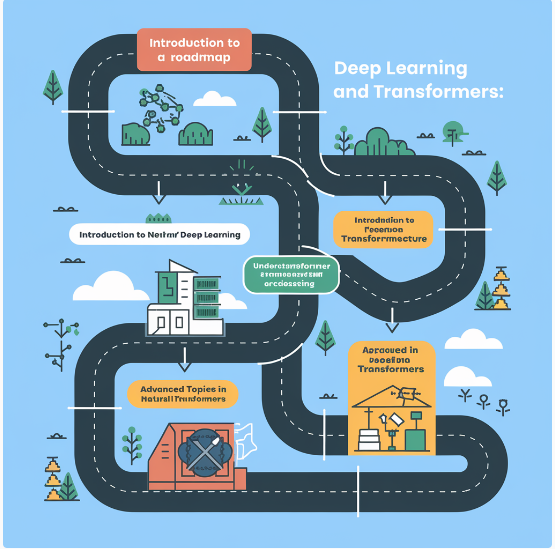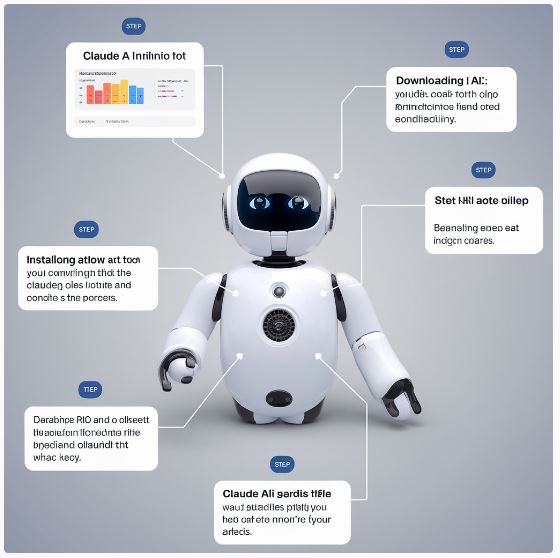Python Temporal Data Tutorial: Master Dates, Times, and Time Zones

If you have to deal with dates and times in Python (and a lot of us do), remember, nothing is easy. Python offers a broad range of capabilities to work with temporal data and mastering these will make you significantly more efficient in programming. This article dives into date and time in Python with some of the most popular modules from famous libraries.
Understanding Python’s Date and Time Modules
The datetime module in the standard library contains many functions to manipulate dates and times using python. The module contains classes including datetime, date time delta and time allowing you to deal with times.
Working with Dates and Times
The first thing you have to do is import the datetime module:
- import datetime
Creating a current date and time object is straightforward:
- now = datetime.datetime.now()
- print(“Current date and time:”, now)
You can extract specific parts of the date and time:
- current_date = now.date()
- current_time = now.time()
- print(“Date:”, current_date)
- print(“Time:”, current_time)
Manipulating Dates and Times
You can perform arithmetic operations with timedelta:
- yesterday = now – datetime.timedelta(days=1)
- tomorrow = now + datetime.timedelta(days=1)
- print(“Yesterday:”, yesterday)
- print(“Tomorrow:”, tomorrow)
Working with Time Zones
Time zone management is essential for applications that operate across different geographical locations. Python’s pytz library is a popular choice for handling time zones. To use it, first install the library if you haven’t already:
- pip install pytz
Then, you can work with different time zones like so:
- import pytz
- utc_now = datetime.datetime.now(pytz.utc)
- print(“UTC time:”, utc_now)
- eastern = pytz.timezone(‘US/Eastern’)
- eastern_time = utc_now.astimezone(eastern)
- print(“Eastern Time:”, eastern_time)
Temporal Data Best Practices
Storage Time UTC: Store all timestamps to the database in UTC, this way you will get save yourself from ambiguities resolve them easily. Always mean UTC898994155Use times for calculations: Remember to specify the time zone with dates and times otherwise you will get errors.
Security Check : Date and time input should also be validated to avoid misuse.
Conclusion
Dates, times and time zones are often some of the trickiest to get right in a program (and thus one area that is always discussed heavily at every regular librarian meeting) so mastering them with Python can overcome many hassles. Using the datetime, and pytz library you can do lot more things with temporal data. Use these types in your projects to better manage temporal data and provide more value for users working with those properties.
Stay tuned for more in-depth guides and tutorials on making the most with Pybrainlab!